I've been using Bookup since its early days. There simply is no better tool for deep study of openings. Take a look at the main interface. It is fine tuned for one job. Studying openings. Once you have the database loaded with your own or a purchased "book" you can repeatedly run through the info to memorize the lines you want to play.
You can download a free trial version at http://www.bookup.com/. If you decide to buy the full version there is a lot of useful information and help videos on the site. Mike Leahy is the owner creator, and you will never buy software that is supported better than this. I just want to point out a feature you might overlook. Chess Openings Wizard comes with a very strong chess engine, but you can switch it to one of the engines you installed in the Chess Engines post.
Click Edit, Program Preferences, and select the Engines tab. The button labeled Select Engine File... will allow you to navigate to the engines folder. I also added a line to the startup commands. From the UCI command lines telling the engine to run eight threads (setoption name Threads value 8). Matching the number of cores in my processor. As I covered in the Chess Engines post.
So now as your entering moves you have the help of some of the strongest chess engines available.






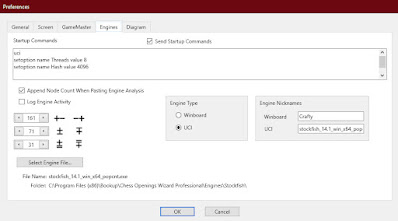
Thanks for that kind review. I appreciate it.
ReplyDelete