Novag Citrine Connection
I purchased a Novag Citrine and wanted to connect it to my PC. For entering moves into SCID vs PC and Arena software. The information was mostly on the web but I found it scattered and hard to follow. So here is how I did it. Step by step.First purchase the following hardware. If you have something and can make it work great. I know these things work.
Plug in the pins for the SF Cable as described in the graphic below.
Ok the hardware hooked up. Next go to Windows Start menu, type the word device. Select Device Manager.
If your Prolific adapter is connected you should see it under Ports. Double click it. You should see the settings. Make sure they match my graphic. 57600 not 576000 as Arena has it. Next click Advanced and verify those settings. The COM Port Number can be whatever your computer assigns just make note of what it is. We will put that in our software setup.
SCID vs PC
From the SCID vs PC Tools menu. Select Connect Hardware, and Configure.
In the Configure external hardware window select as shown. Use the COM port you saw in device manager for your adapter.
Arena
The graphics that follow should be easy to follow.






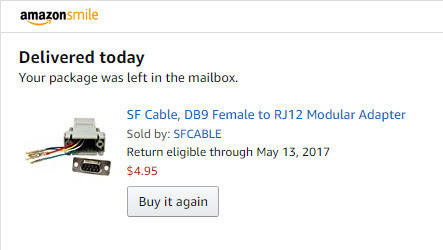











This is very helpful. Could you kindly repost the images though. They are not loading in the page anymore. Or if you have it a document somewhere, could you please email it to me at bimal84@gmail.com
ReplyDeleteIt was not easy but I have found the images and put them back in.
Delete