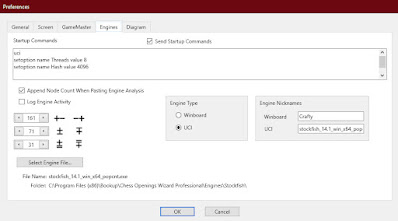Showing posts with label chess openings. Show all posts
Showing posts with label chess openings. Show all posts
Thursday, February 14, 2019
Chessable.com
Chessable offers a computer aided learning system that will present you with a position and step you through the correct moves. Then it lets you repeat the process correcting you when you misstep. It then will take you back to your mistakes and make sure you review them until you know the right move. This is great for memorizing opening lines, or endgames you want to know. You can upload your own material or purchase their "books". So if you develop an opening repertoire in Bookup, Chessbase, or SCID for example you can upload the pgn file for use in their study system. I hope to work my way through the Basic Endgames course and then Dvoretsky's Endgame manual. Take a look and let me know what you think.
https://www.chessable.com/
Labels:
chess,
chess openings,
chess study,
Chessable
SCID on the go
Android SCID functionality is available in the Google Play store. Install SCID on the go.
It's a great app, but I wanted to install other chess engines and databases. You can find apps that install some of the big name engines like Komodo. After installation Komodo 13 was available in the selection menu of SCID on the go.
For databases I use Dropbox and import them into SCID on the go. Now we can store and analyze games data on our phones. With super strong chess engines to help us evaluate.
Labels:
chess,
chess engines,
chess openings,
chess study,
computer chess,
ECO,
Encyclopedia of Chess Openings,
Endgame,
endgame tablebases,
Novag Citrine,
openings,
SCID,
SCID vs PC,
technology
Chess Openings Wizard (Bookup)
I've been using Bookup since its early days. There simply is no better tool for deep study of openings. Take a look at the main interface. It is fine tuned for one job. Studying openings. Once you have the database loaded with your own or a purchased "book" you can repeatedly run through the info to memorize the lines you want to play.
You can download a free trial version at http://www.bookup.com/. If you decide to buy the full version there is a lot of useful information and help videos on the site. Mike Leahy is the owner creator, and you will never buy software that is supported better than this. I just want to point out a feature you might overlook. Chess Openings Wizard comes with a very strong chess engine, but you can switch it to one of the engines you installed in the Chess Engines post.
Click Edit, Program Preferences, and select the Engines tab. The button labeled Select Engine File... will allow you to navigate to the engines folder. I also added a line to the startup commands. From the UCI command lines telling the engine to run eight threads (setoption name Threads value 8). Matching the number of cores in my processor. As I covered in the Chess Engines post.
So now as your entering moves you have the help of some of the strongest chess engines available.
Labels:
Bookup,
chess,
chess openings,
Chess Openings Wizard,
chess study
Subscribe to:
Posts (Atom)